
+1
Editing the cover picture?
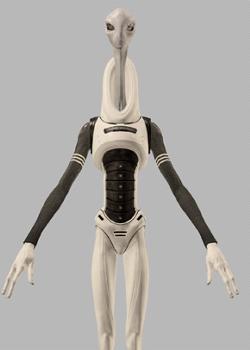 Is there a way to edit the cover picture. Every picture I upload to the cover becomes slim. This is great for my head shot, my fathead looks like these aliens from star wars. Thanks
Is there a way to edit the cover picture. Every picture I upload to the cover becomes slim. This is great for my head shot, my fathead looks like these aliens from star wars. Thanks
Сервис поддержки клиентов работает на платформе UserEcho


Nice pic! There's currently no in-tool editing of the cover, but to give you a slightly round about answer and solution ...
E-reading devices and apps vary in the way they show your e-book cover. Some stretch them to fit a fixed size and shape; some show them at their true shape; some don't show them at all but instead use the first interior page of your book as your default thumbnail.
Right now, the People's E-Book visually stretches covers to fit the fixed shape of our pages, though we don't alter the image in the file, it will still output in the shape you uploaded it in. We're talking about alternatives to this, but in the meantime, to keep your cover image from stretching, you can crop it into a ratio of 3:4. For example 1500px wide by 2000px high.
Hope that helps. And you might also like this new tutorial video we just posted on covers and tables of contents: https://vimeo.com/77546174